Interactive Whiteboards
Our interactive whiteboards encourage innovative, engaging, hands-on collaboration. Focus your team’s efforts via a high-quality digital whiteboard display, change details on the fly, and exchange ideas in real-time. Ricoh produces interactive whiteboards in a variety of sizes and resolutions. Select the perfect display option for your home, office, or classroom.

With the Ricoh D6510BK you can:
Bundle the D6510BK with our visual communication equipment and services for all-in-one solutions. Now, transform presentations and collaboration into modern interactive experiences that include touchscreen annotations, video and fast information sharing.

Tap into a New Way to Collaborate
Leave your mark on documents, presentations and more. Use the multipoint touchscreen to create drawings, add annotations to documents and presentations, zoom in and out on images and toggle between tasks to enhance your message. It incorporates patented ShadowSense technology so you can make and undo changes with precision via your fingertips or the optional touch pen.

Get the Message Out Quickly
Deploy the IFPD without IT support, proprietary software or a dedicated computer. Pair it with a Ricoh digital projector to share ideas with larger audiences. Use an optional mobile stand to transport the IFPD to new locations. Use Quick Mode to get started and power down automatically. Install optional RICOH UCS software for reliable, low-bandwidth videoconferencing without lags or delays.

Fit in with any Audience, Anywhere
Expand your audience quickly and economically. Add an optional collaborative license to connect with up to 19 other licensed IFPDs. Each one can connect to 50 endpoints, including smart devices and laptops, for two-way collaboration with up to 1,000 participants. Best of all, everything remains behind your firewall, so you can avoid public cloud service fees and exterior security threats.

With Ricoh D3210BK you can:
Showcase important graphics or documents and convey your ideas clearly in crisp 1920 x 1080 HD resolution — or brilliant 3840 x 2160 4K resolution on the D7500 and D8600BK models that includes 10-bit processing of more than one billion colors. This helps your participants notice precise details and see lifelike quality. The anti-glare touchscreen with LED backlighting and deep contrast help to ensure that participants can see what is on the screen in almost any lighting condition

Share Information Securely with Confidence
Control who has access to your intellectual property. Use password-protection on PDFs distributed on or off your network. Store documents conveniently and securely in local files, and issue a meeting code to access them. Prevent users from downloading new software, including malware and other cyber threats. Erase all information automatically from the IFPD when a user logs off.

Go Beyond the Meeting Room
Use the IWB D3210BK to interact with larger audiences. Optional RICOH UCS or UCS Advanced Service offers fast, jitter-free video conference capability. Or, connect to a Ricoh projector and present in auditoriums, classrooms and larger rooms. With the projected capacitive touch panel (PCTP), you can add notes, zoom and more with the same gestures you use on todays popular mobile devices.

With the Ricoh D8600BK you can:
- Share bigger ideas on an 86" touchscreen
- Impress with 3840 x 2160 4K resolution
- Connect laptops and smart devices
- Work collaboratively and empower employees while protecting proprietary data
Display Touch Panel
| Panel Size | Diagonal: 86" wide (2,184.4mm) |
| Display Type | Liquid crystal display |
| Backlight | LED System |
| Effective Display Area W x H | 75.68" x 43.03" (1922.3 x 1093 mm) |
| Resolution | Maximum: 3,840 x 2,160 (4K) |
| Display Color | Maximum: Over 1.07 billion colors |
| Brightness | Maximum: 410 cd/m² |
| Aspect Ratio | 16 : 9 |
| Contrast Ratio | 1,200:1 | Pixel Pitch | 0.494 x 0.494 mm |
| Response Speed | 8 - 12 ms (Grey to Grey, Ave.) | Viewing Angle HV | 178°/178° | Display Orientation | Landscape |
Touch Sensor
| Technology | Shadow Sense |
| Touch Points | Standalone: 10 |
| Touch Pen Request | >= 10 mm |
| Accuracy | +/-2 mm (over 90% area) |
| Operating System | Multi-touch (up to 10): Windows® 7, 8, 8.1, 10 Single Touch: Windows® 7, Mac® OS 10.6+ |
| Touch Output | USB 2.0 (Type B) |
| Cover Glass | Pretreated Anti-Glare 4 mm Thick |
General
| Video Input | Display unit: Mini D-SUB15pin, DisplayPort (HDCP), HDMI (HDCP), DVI-D (HDCP) |
| Video Output | Displayport x 1 |
| Audio Input | 3.5 mm Line in Jack x 1 (For VGA, DVI) |
| Audio Output | Pin plugs (R+L) and terminals for 10W + 10W speakers |
| Interfaces | USB 2.0 TYPE B x 1 for touch control |
| Dimensions W x D x H | 78.97" x 4.96" x 47.24" (2,009 x 126 x 1,200 mm) |
| Weight | 268.4 lbs. (122 kg) |
| Power Source | 100 - 240 V, 50/60 Hz |
| Enhanced Features | RS232 Control Daisy Chain, Picture Mode (including Low Blue Light mode), Backlight, Adaptive Contrast (Dimming Control), Brightness, Chroma, Phase, Sharpness, Color Temperature, Treble, Bass, Balance, Volume, Mute, Speaker, Audio Source, Picture-in-Picture, Picture-by-Picture, Aspect, Adjust Screen, Touch Feature, Language, Power Save, Control Setting, Touch Control Setting, Set Monitor ID, Advanced Features, Information |
| Remote sharing function | Up to 20 interactive whiteboards and projector systems Up to 50 remote devices (ipad, Android and PC) |
| Other | Brightness will depend on input mode and other picture settings. Brightness level will decrease over time. USB with security or anti-virus software installed are not compatible. Remote sharing function requires Remote License. Remote License is required for collaborative meetings. For wall mounting, use a standard VESA 400x400 mount (not supplied by Ricoh). Via intranet, required line speed: Min. 200Kbps, recommended over 512Kbps. For availability of models, options and software, please consult your local Ricoh supplier. |
Optional Controller Specifications
| Type | Business |
| CPU | Intel® Core i5 6500TE 2.3 GHz |
| Operating Systems | Windows 10 IoT Enterprise - 64 bit |
| SSD | 128 GB |
| RAM | 8 GB |
| Interfaces | VGA, HDMI out, Microphone in (3.5mm), Speakers out (3.5mm) |
| Network Connection | Wired LAN: 10BASE-T/100BASET/ 1000BASE-T |
Environmental Data
| Power Consumption | Less than 510W |
| Stand-by mode | Less than .5W |
Download Drivers and Utilities
RICOH Interactive Whiteboard Controller Type 1
RICOH Interactive Whiteboard Controller Type 2
Interactive Whiteboards Accessories
Click here to Purchase Accessories
Windows 10 i5 Controller
- With the versatile Windows® 10-based controller, you can choose preferred business and collaboration apps to manage your presentations, even with remote audiences.
- Our IFPDs with Windows®-based controllers are network-ready out-of-box solutions. There’s no need to connect the IFPDs to a dedicated computer to operate the display, or use expensive proprietary software with recurring maintenance fees.
- Our Windows® controller lets you use your preferred apps and cloud solutions such as Microsoft Office 365™ which includes Teams and Skype® for Business.
- Hard Disk Drive: 500 GB; RAM: 16 GB
- CPU: Intel® Core i5 6500TE @ 2.3 GHz
- Operating System: Windows 10 Professional - 64 bit

Ricoh Interactive Remote Licence
- IFPD Remote License enables a Ricoh IFPD to collaborate with up to 50 devices, such as PC, tablets, and Android phones over a network.
- Designed For: Ricoh Interactive Whiteboards
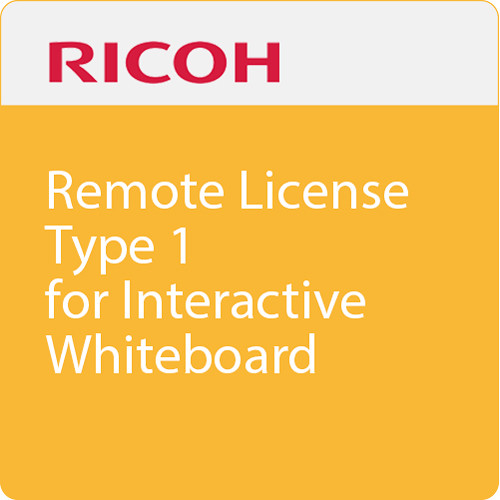
Logitech Wireless Keyboard & Touchpad
-
Wireless Convenience: With a wireless range of up to 10 m (33 ft), you can turn up the volume of your favorite video, browse the web, blog, chat, and more, all from the comfort of your couch.
-
TECHNICAL SPECIFICATIONS
- 10 m (33 ft) reliable, wireless range perfect for the living room1
- Large 3.5 inch, built-in multi-touch touchpad for smooth, precise navigation
- Stylish, minimalist design with comfortable, low-profile keys
- Plug-and-play setup, no software installation needed
- 1-year battery life
-
SYSTEM REQUIREMENTS
- Windows® XP, Windows 7, Windows® Vista or Windows® 8 / Windows® 8 RT
- USB port

Logitech Webcam C930E
GREAT VIDEO IN ANY ENVIRONMENT
Show your best side on every video call, wherever you are. The C930e Webcam features a 90-degree field of view, pan, tilt, and 4x digital zoom, allowing you to adjust the frame to fit your environment. RightLight™ 2 Technology and a precision lens provide sharp video even in low-light conditions.
TECHNICAL SPECIFICATIONS
- Full HD 1080p video calling (up to 1920 x 1080 pixels;
- 720p HD video calling (up to 1280 x 720 pixels) with supported clients
- H.264 video compression
- 90° field of view
- Zoom to 4X in 1080p
- Hi-speed USB 2.0 certified (USB 3.0 ready)
- Tripod-ready universal clip fits laptops, LCD, or CRT monitors
Dimensions
Camera
- Height x Width x Depth:
- 1.14 in (29 mm) x 3.7 in (94 mm) x .95 in (24 mm)
Camera with Clip
- Height x Width x Depth:
- 1.7 in (43.3 mm) x 3.7 in (94 mm) x 2.8 in (71 mm)
- Weight with clip and cable 5.7 oz (162 g)

Desktop Stand

Floor Stand











